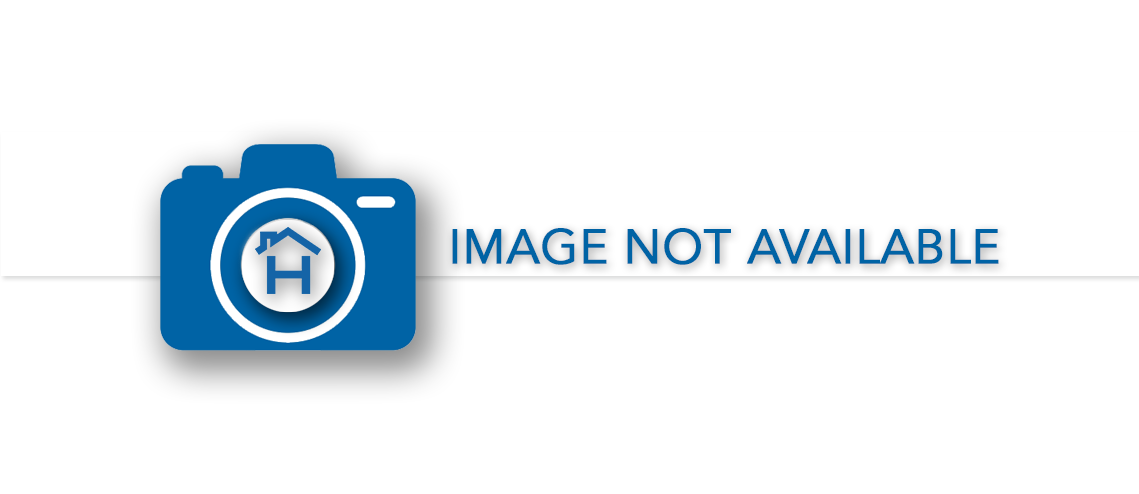How do I Search?
The information provided may or may not accurately and fully reflect the current status of properties, programs, and/or services that are listed.
Searches can be completed by using either the simple or advanced search features.
The simple search feature will search for the provided text in a listing's name, address, city, state, zipcode, or county. Text separated by spaces will be treated separately and all text must be included in any of the afformentioned fields. For example, a search of "Aiken Gloverville" will search the afformentioned fields for the text "Aiken" and "Gloverville". Only results containing both will be returned.
The advanced search feature utilizes the search bar from the simple search feature as well as options for filtering based on bedrooms, target populations, and ammenities. The advanced search feature can be accessed by selecting the Advanced Search button above.